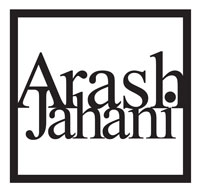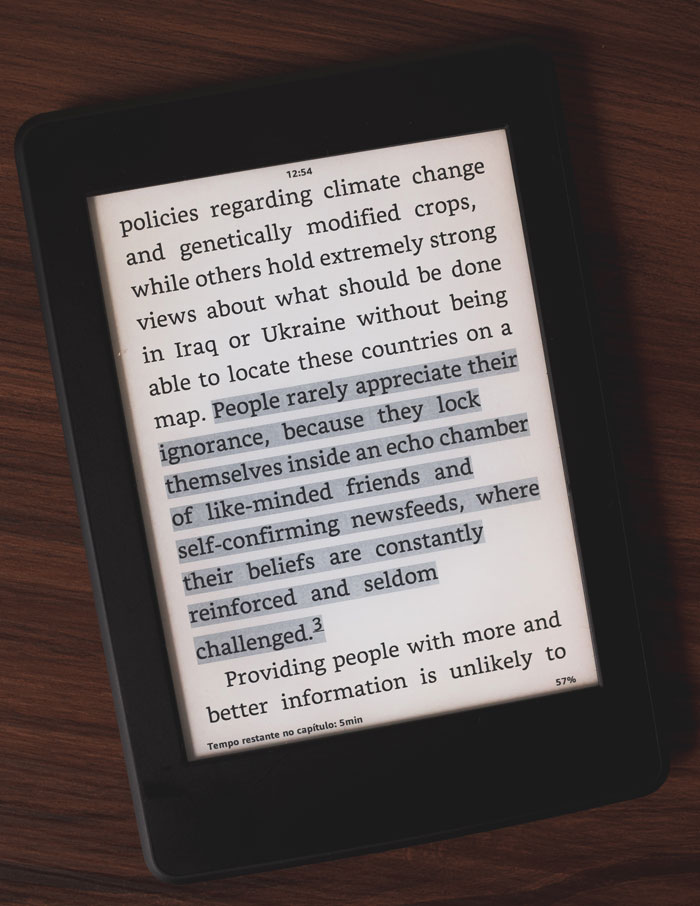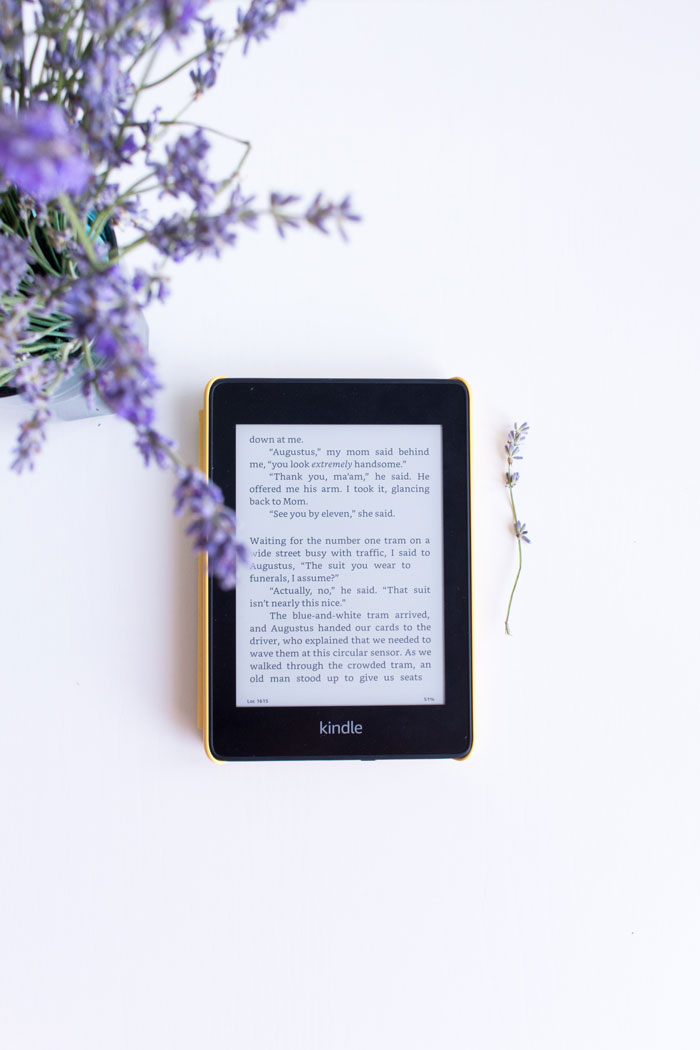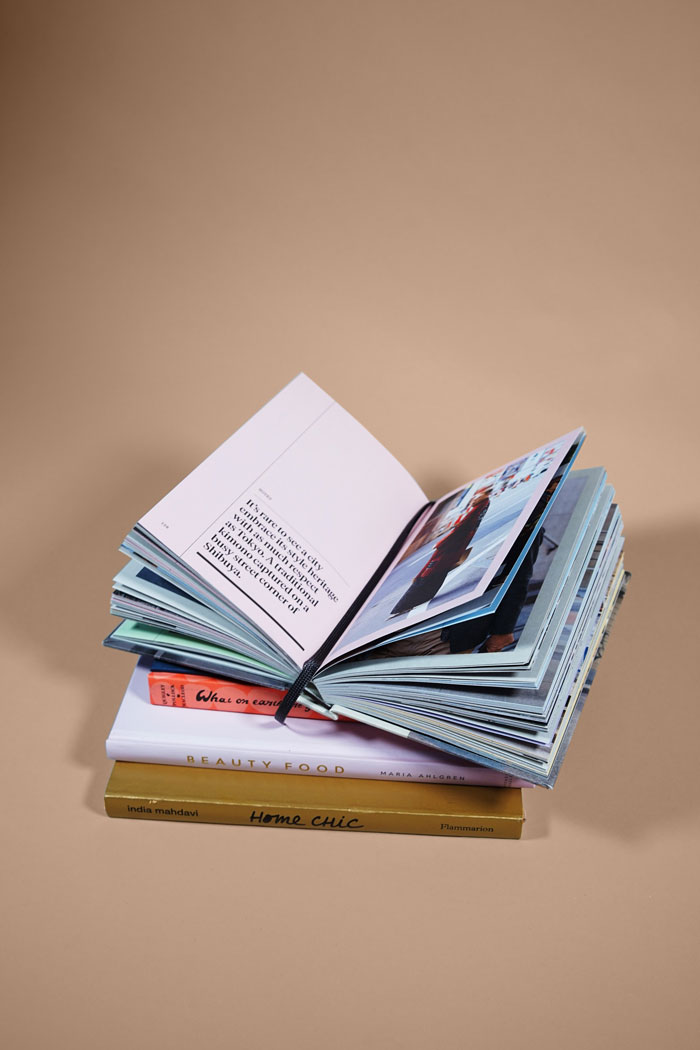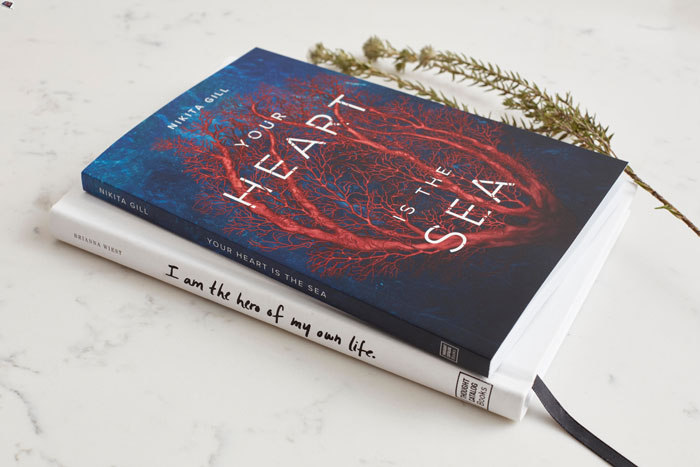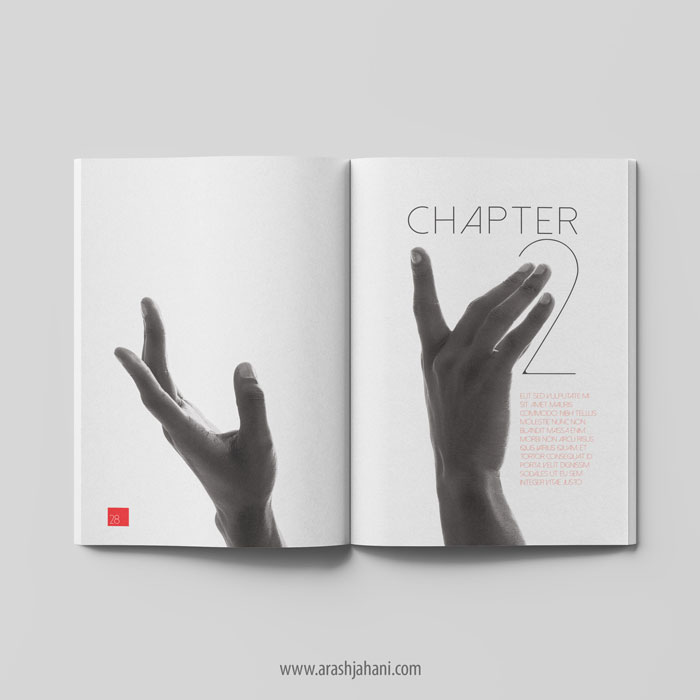Here we are going to introduce some of the apps that are free for book formatting and tell about the pros and cons of these apps.
What does it mean to format a book?
The readability of a book depends entirely on how your manuscript is formatted. Something with poor readability probably won’t sell. So if you want to go toe-to-toe with traditionally published titles, your product needs to look its best, inside and out. While the cover design is critical for a reader’s first impression, interior design and typesetting shouldn’t be overlooked.
Free apps for book formatting
There are many options available for both print and e-book formatting. You can do it yourself and keep control, or you can hire others to do it for you.
Here are some free apps available for book formatting
Amazon KDP has Kindle Create
Calibre (runs on Mac, Windows, and Linux )
Ywriter (runs on Windows)
Kindle create
Whether you are writing a cookbook, travel guide, or the next great novel, Kindle Create will help prepare your book for publication.
Kindle Create allows you to add front-matter pages like title, copyright, dedication, and more.
Use Kindle Create (PC or Mac) to turn your completed manuscript, of any trim size, into a beautiful book. You can make three types of books with Kindle Create: Fixed size, Mobi file, Reflowable, interactive print replica, and comics with Guided View. Learn more about the book formats available in Kindle Create.
Kindle Create is a free interior formatting tool that works well with most books you want to publish on Amazon, but there are requirements and supported features that you need to know about before you download.
RAM – 8 GB recommended, 4 GB minimum
Processor – 1.2 GHz minimum, 2 GHz recommended
Windows 8.1 (64-bit) or later for PC (64-bit) running on Intel or AMD CPUs
macOS 10.13 (64-bit) or later for Mac
Advantages:
– There are four templates or themes with basic elements styles: chapter title, chapter subtitle, chapter first paragraph, separator, and body text predefined which make formatting an e-book easier, and the templates are changeable if you don’t like it.
-Once formatting is completed, a preview is available. Simulated views on various devices are available. Links can be checked as well as the Table of Contents.
Disadvantages:
-Kindle Create works only with Word DOCX files. The information page specifies that files from Word, Google Docs, or exported from Apple Pages can be used. Users are reporting that files exported with OpenOffice work but not with LibreOffice files.
-You cannot use the Mobi file for other publishers like IngramSpark, Barnes & Noble, and any other publishing company that needs the ePub version for eBooks.
-Over user-friendly, like child’s games.
-Kindle Create clearly states images, separators, lists, tables, and footnotes cannot be edited or formatted within the app. The user guide says if these elements aren’t correct, make the changes in Word then open it again in Kindle Create.
-The PDF upload option in Kindle Create is called a print replica. No formatting can be done with Kindle Create. It is nothing more than a previewer. When saved for publishing, the PDF is also saved as a KPF file. When the file is upload through KDP, it is a fixed-layout book that is only viewable on tablets, phones, and Kindle Fire. It is reported to be an alternative to the Textbook Creator.
Calibre
Calibre is a cross-platform open-source group of e-book software. Calibre supports organizing existing e-books into virtual libraries, displaying, editing, creating, and converting e-books, as well as syncing e-books with a variety of e-readers. Editing books is supported for EPUB and AZW3 formats.
Calibre has many file formats and reading devices. Most e-book formats can be edited, for example, by changing the font, font size, margins, and metadata, and by adding an auto-generated table of contents. Conversion and editing are easily applied to appropriately licensed digital books, but commercially purchased e-books may need to have digital rights management (DRM) restrictions removed.
Advantages:
-Excellent file support – Calibre has quite a vast array of supported file formats all in one software and this means you need not seek other tools.
-Supports Amazon AWZ files – This e-book software happens to be among the few tools that boast the support for the AWZ file format.
Disadvantages:
-some people find it difficult to use the app. The options are so many that sometimes you get lost in the manual.
-Can’t open DRM-protected books – This is a huge drawback and real dealbreaker for this program if you are an enthusiast of software that can remove DRM protection from an e-book especially those from the Kindle store.
Ywriter
Ywriter is a word processor which breaks your novel into chapters and scenes, helping you keep track of your work. It will not write your novel for you, suggest plot ideas or perform creative tasks of any kind. yWriter was designed by an author.
System Requirements:
Visual Basic 6 runtimes (included in the installer)
Any version of Windows, right back to Win 95. (e.g. Win95, Win98, Win2K, XP, Vista, etc)
Ywriter for MacOS is in process.
Advantages:
-Rich tools for the story and character development
-Ywriter gives you dozens of places to store details about your work and compiles all this metadata into useful charts and tables.
Disadvantages:
-Doesn’t include screenwriting tools or templates
-No collaboration options
These apps are not recommended because you are not too open to make changes to the book and it is not easy to work with them. In addition, in the best case, you can print a simple and ordinary book with them, which is not impressive at all, so if you are looking to publish a professional book that catching the eyes on the shelf, check out the following link, so I can make your book shine among the others.
After reading the article above if you are looking for a professional book formatter feel free to contact me